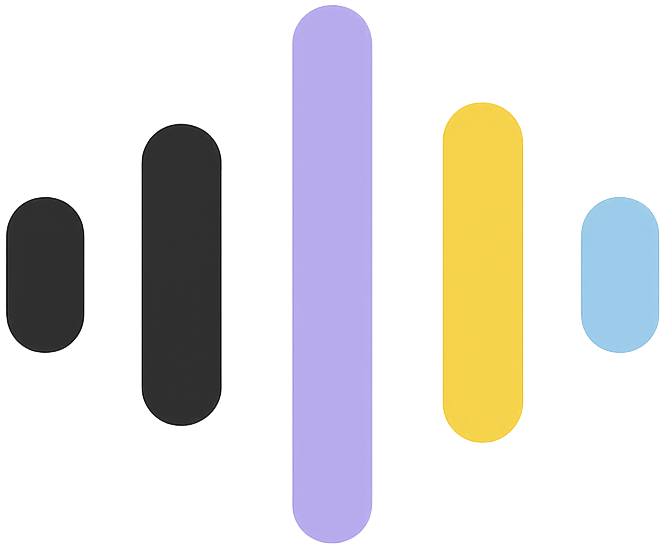Getting started
-
A lightweight, plug-and-play widget to collect short voice feedback on your website or app. Users tap the mic, speak up to 60 seconds, and you get a transcript with AI insights in your admin.
-
Use a single embed script to show the widget, or share a public link to the form. You can also print a QR code that opens the form on mobile – it points to the same form link.
-
Only successful form submissions (voice or text). You can build multiple forms; limits apply to the total monthly submissions across all forms. Test submissions made from the admin preview mode do not count.
-
By default, no. We process the audio, store the transcript and AI analysis, then discard the raw audio. If you need audio storage for compliance or research, contact us to enable it as a custom option.
-
Up to 60 seconds per submission.
-
We use OpenAI Whisper for transcription, which supports dozens of languages (English, Spanish, German, French, Portuguese, Italian, Russian, Ukrainian, Polish, Turkish, Japanese, Korean and more). Language is detected automatically and appears as an attribute in analytics.
-
Quality depends on microphone, background noise, and speech clarity. For best results, encourage users to speak close to the mic and reduce ambient noise.
Features & analytics
-
Tags are form-level, owner-defined labels the AI can automatically set from the transcript. Types include boolean (true/false) and number (e.g., a 1–5 audio CSAT). Standard tags (promoter, detractor) are pre-set. Use tags for filtering, charts, segmentation, and CSV export. Tags are defined per form so analytics match each use case precisely.
-
Audio input (core), static title/text/image, text input, checkbox, CSAT scale (1–5), like/dislike toggle, and more. You can style the form (colors, fonts, border radius) and customize the post-submit screen (title, text, CTA button).
-
Every published form must display your data policy text or link with a mandatory consent checkbox. Submissions without consent are rejected automatically.
-
Yes. You can embed it on your site and share a hosted link. A QR code can be generated for offline locations like stores, hotels, or events.
-
Yes. Modern desktop and mobile browsers with microphone permissions are supported.
-
Per-form dashboards show submissions over time, AI sentiment averages, intent distribution, tag breakdowns, and filtering by tags/date. You can export all submissions to CSV.
-
Not in the initial release. You can review feedback in the admin and export data. Notifications and integrations are on the roadmap.
-
Yes. You can set colors, fonts, widget position, and (on higher plans) remove “powered by” or enable full white-label.
-
The widget shows a clear error (for example, mic permissions denied or time limit reached). Recording errors are logged (non-PII) so you can diagnose environment issues.
-
AI analyzes the transcript to produce a sentiment score (−1 to +1), a short summary, key points, and a discrete intent (e.g., bug report, feature request, praise, complaint, general feedback).
-
Yes. You can include text fields in the form and collect submissions without audio.
Billing & compliance
-
In the app’s Billing page: “Upgrade plan” opens Stripe Checkout to start a subscription (monthly or yearly). If you already have a paid plan, “Manage my plan” opens the Stripe Customer Portal to change or cancel the plan and update payment details.
-
Cards supported by Stripe in EUR. Additional payment methods may appear automatically based on Stripe Checkout availability in your country.
-
Yes. Stripe issues invoices and receipts. Stripe Tax collects VAT and supports EU VAT IDs.
-
Yes. We’re EU-based and designed for GDPR. Form owners act as the data controller toward their end-users and must provide their own policy in each form. We act as the processor. CCPA support is addressed in our legal docs.
-
Use the admin to delete submissions. For account deletion or data requests, contact us at info@sayfeedback.com.